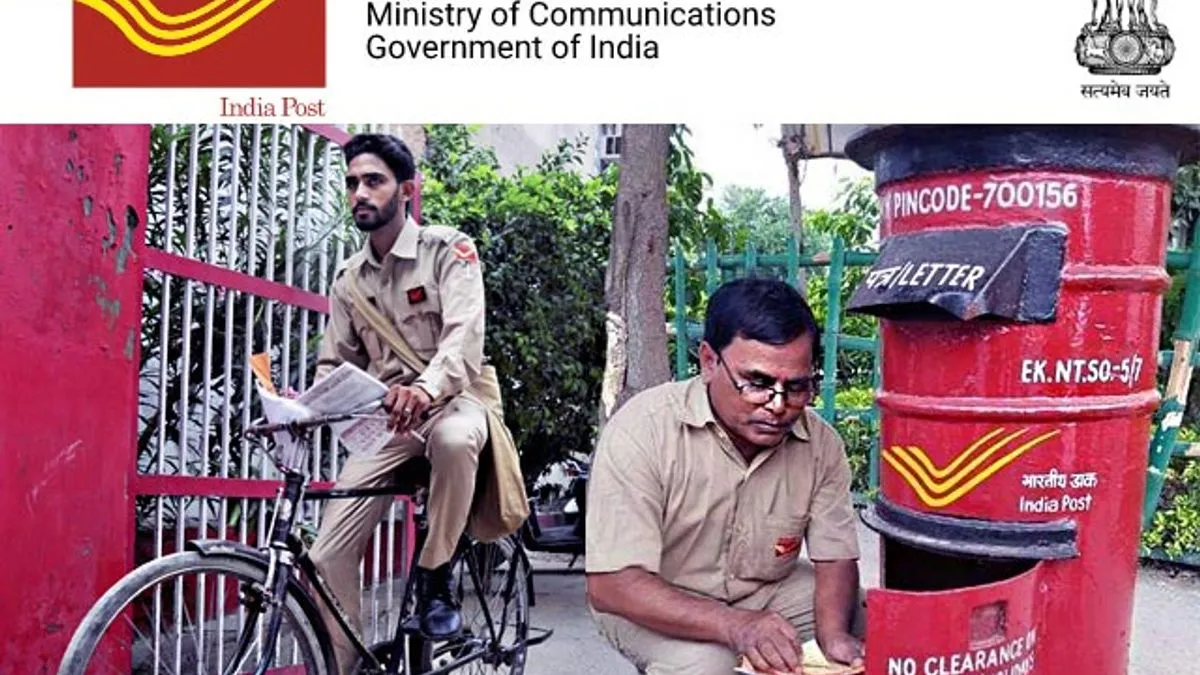The feature will be available on both iOS and Android, media files can also be transferred
One by one you have to import the chat, you will also get the facility on group chat
If you have not accepted the new policy of WhatsApp and have decided to shift to another platform but are in a dilemma for chat history, now it has been resolved. Telegram has launched a new feature to attract users. This allows the chat history of WhatsApp to be transferred to Telegram. Users will have the facility to import backups along with the media file.
Steps to Transfer WhatsApp Chat to Telegram
Android Users Open WhatsApp. Then go to the chat of the user whose chat you want to export. Then click on the 3 dots given in the top right side.
Click on the Chat Export option here and select the Telegram icon below. If the icon doesn't appear, update both WhatsApp and Telegram.
Keep in mind that
you will have to transfer each chat one by one and this feature will also work on group chats, but will be seen on the day the message is exported to Telegram. Unlike WhatsApp, it doesn't look different by date.
The feature has been launched in a telegram discussion following WhatsApp's new policy at a time when the number of telegram users worldwide is on the rise. Telegram currently has over 500 million users. The Telegram is under discussion after WhatsApp's new privacy policy came to light.