Tech tips / How to increase the speed of internet in mobile phone, follow this simple way

Our lives today are incomplete without the Internet. Internet is required to operate every device from phone to laptop. Now most of our work is done through internet. In such a case, if the speed of internet in your phone is low, trouble starts. Internet speed is also slow due to network problems in many areas. In case you are also bothered by this problem, we are giving you some such tips, through which you can also know about the internet speed in your phone and also increase it.
How to check data speed in mobile - Nowadays many phones are offering internet speed checking facility on behalf of the company, but if your phone does not have this feature, you have to take the help of a third party app. You can download the Internet Speed Meter app from the Play Store. You can download and view app reviews and ratings. Now you can check the speed of internet with it.

Thus increase the speed of internet in the phone
Restart the phone
If the internet is running slow in the phone then first of all you have to restart the phone. Doing so searches the mobile network a second time and increases its data speed. If you do not want to turn off the phone, turn off TEDA once and turn it on again.
Flight mode off / on If you want to increase the speed of internet without turning off the phone, you can move the phone to flight mode, which also improves the speed.

Check usage data
Sometimes the speed of internet decreases even after the daily data limit is met in prepaid plans. That's why you need to check the data usage in your phone when the internet is slow.
Disable auto download updates
If your phone is still running slow internet, your phone may have Auto Update option on Play Store to update apps. So that some data is used. And the speed of internet also decreases. So turn off auto update.
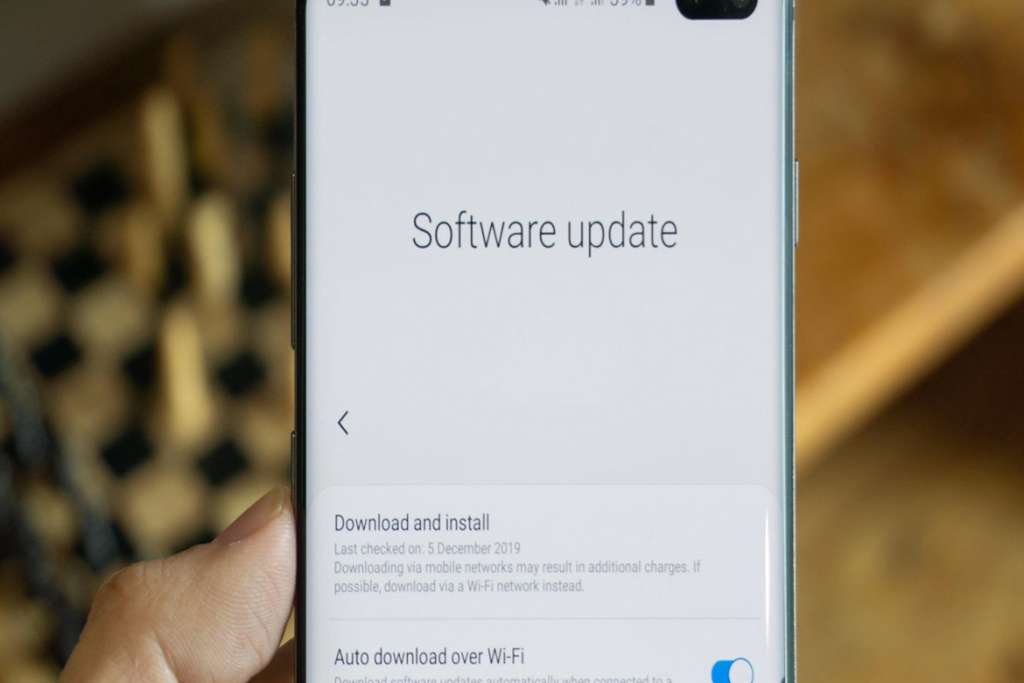
Change the network speed of the phone
Sometimes the speed of the internet goes up or down even when the settings of the phone are tampered with. For that, when the speed of internet is low, try changing the speed of internet in the phone once.


No comments:
Post a Comment